Google is more than just search engine. There’re reasons how Google could survives all these years from competitions. The company that receives 100 billion search queries per month has been investing heavily in tons of other projects which may or may not be made public. Some of them are successful while others flop. But we’re more interested in simple yet useful and cool features derived from their awesome developers.
{ 1 } Play Atari Games
This is one of the coolest trick from Google, especially if you were born after the Atari games disappeared from the planet Earth. Now, you can go back to the future to play this awesome arcade game, which your dad had so much fun. This is also a nice solution if your boss sucks but yet you want to pretend working hard in front of your computer screen. Simply search for “Atari Breakout” or go directly to this Atari Breakout link.
{ 2 } Google as Calculator
Remember those time when you desperately need a calculator but your smartphone is flat on battery? And who still keeps a physical calculator at this internet age? Again, Google to the rescue – just type “calculator” and voila, a digital calculator free of charge at your disposal. But wait, it can also performs other complex scientific algorithm calculation, the sine, cosine, tangent and whatnot.
{ 3 } Explore Moon, Mars or Galaxy
Want to explore the galaxy but without Star Trek spaceship? No problem – just go to “www.google.com/sky” and you can explore the Moon, Mars or some planets. Who knows, you may be the lucky winner whom the Thor would like to meet (*grin*). Launched on 2007, Google Sky is a feature for Google Earth with images from NASA satellites – the Sloan Digital Sky Survey and Hubble Telescope.
{ 4 } Google as Timer
Beside your smartphone and alarm clock, you can actually use Google as a timer. Just type any amount of time followed by “timer” – for example “2 min 5 sec timer” and hit enter. You’ll instantly get a timer with an audible alarm when the time is up. It’s super useful when you’re on a project doing an implementation or trouble-shooting with a super short deadline within couple of hours.
{ 5 } Translate Huge Numbers
If you’re presented with a long string of numbers and not sure how to call or pronounce that never-ending digits, use Google to help you. Just enter the digits that you desire followed by “=english” to translate it. There’s a limitation though – the maximum number of digits you can enter is 13-digit – the trillion limit.
{ 6 } Build or Play with Lego
Wanna take a short break to brainstorm your inner creativity? Let’s play lego, without the physical toys in your office, of course. Google’s Build-With-Chrome allows you to do just that – build with lego bricks which comes with 14 types of shape and a whopping 10 colours to choose from. A good alternative if you can’t afford to spend thousands of dollars to get the real thing for your kids. Just direct your kid to this link to start building.
{ 7 } Google as Currency Converter
You may not need this since it’s highly likely you’ve already installed a currency conversion apps in your smartphone. But what if your phone is flat on battery (again) or there isn’t any 3G or free Wi-Fi coverage? If your desktop is the only link to the internet, just type the currency you wish to convert to, such as “USD100 to pound” to get the rate. Sure, this is not the most up-to-date but at least you get a figure.
{ 8 } Find Beautiful Font and Use for Free
Stop wasting time searching for free fonts from the internet. The answer is in front of your screen – “google.com/fonts” have a whopping 629 font families available and you can use them for free. You can add a specific code to your website that corresponds to the font you selected by direct standard link, import, javascript or simply download all of them. Just go to this link to try it out.
{ 9 } Find Flights and Ticket Prices
Google Flights allows you to search for flights from all the major airlines, without going to their crawling and crappy websites. It’s a one-stop simple portal that consolidate all the information you need – which airline offers the cheapest flight, prices, flights duration, type of plane, departure and arrival time and whatnot. It’s fast and simple to use, minus the shouting deals, packages and marketing gimmicks. Go to this link to search for your flights information.
{ 10 } Google’s Digital Attack Map
One of the Google’s projects is Digital Attack Map – a live and real-time DDOS (distributed-denial-of-service) attack around the world. The visualization shows the source and destination of the attacks globally. The data is updated daily, and historical data can be viewed for any country worldwide. For example, you can see how Hong Kong attacks Malaysia and United States being attacked by Britain. If you’re interested, just go to this site and see the awesome battles.
There’re thousands other projects or features done by Google but we simply can’t fit them all in this small article. You could potentially save some money from these Google’s capabilities, such as you don’t need to buy a calculator or fonts. If you think there’re other useful tips or features which are too awesome to be hidden under Google’s pillow, do share with us and our readers.
Other Articles That May Interest You …
- Cracking 16 Digits Credit Card Numbers – What Do They Mean?
- Here’s How Xiaomi Secretly Steal Your Data For Chinese Govt, And How You Can Block It
- Here’s Proof That Apple Deliberately Slow Down Its Old Models, Before A New Release
- The Pirate Bay Is Making It Easier To Download Movies On SmartPhones
- Beware! Here’s How Government’s Spying On You, Legally
- Here’s What Happen On Internet Every 60(Sixty) Seconds

|
|
August 6th, 2014 by financetwitter
|
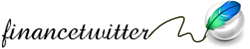

|

|

|

|

|

|







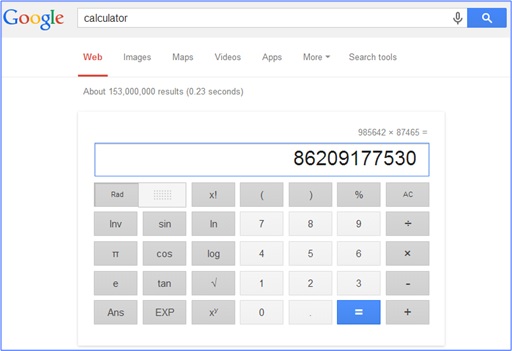

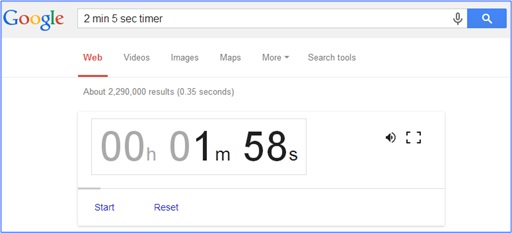
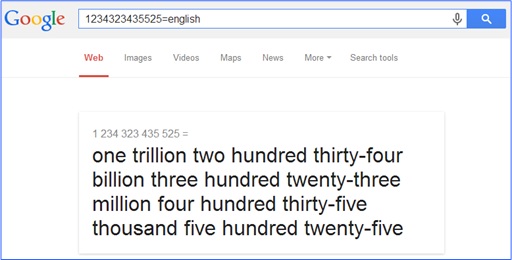
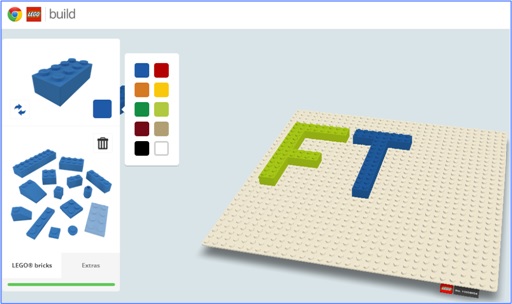

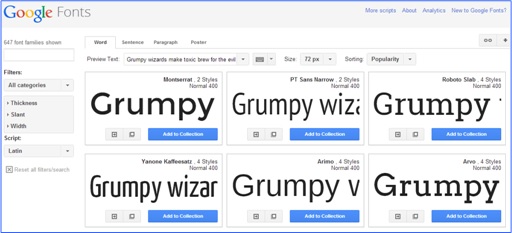

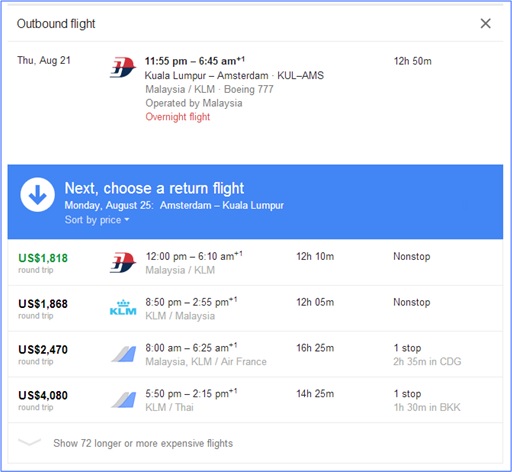
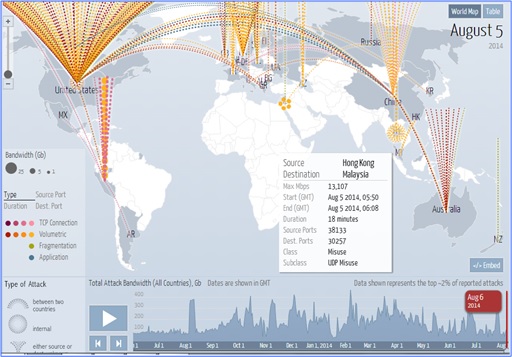
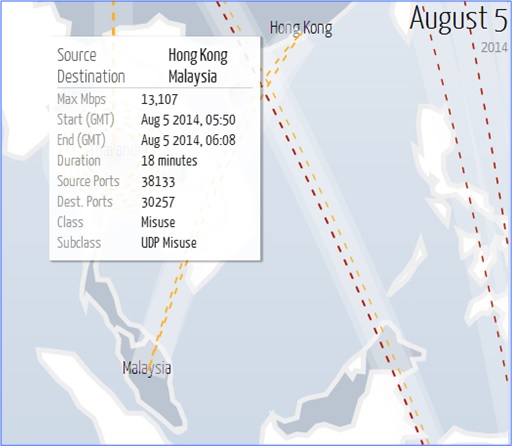
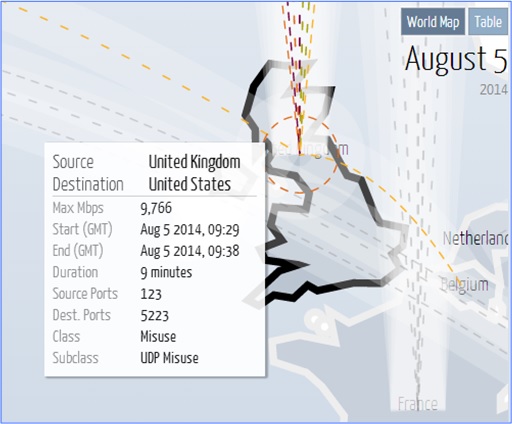














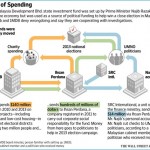
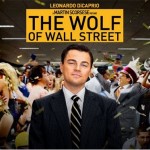



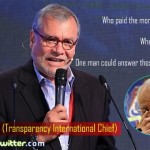
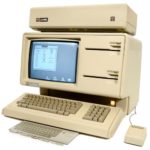

Comments
Add your comment now.
Leave a Reply