Many bloggers whose forte is in making money online had told you how to withdraw your money from PayPal to your local banking account. So if you already knew how to withdraw your money from PayPal then you can skip this article. There’re simply too many programs in the internet that enable you to make pocket money. One of the most successful programs would be this one that would pay you a cool US$20 for your first writeup. You just need to sign-up, submit your blog for approval, complete a task and get paid via PayPal. Hence if you do not have an account with PayPal you can sign-up here.
Why PayPal and the hiccups along the journey
Why would you want to use PayPal when you can use your proud Credit Card? Simple – you do not wish to expose your credit card number. Furthermore PayPal is free to sign-up and in terms of security it uses SSL and other latest technology and proprietary procedures to protect the security of members’ transactions. PayPal manages over 150 million accounts as of end of 2006, performs payment processing for online vendors, auction sites and other corporate users. PayPal was so successful that it was acquired by eBay Inc. (Nasdaq: EBAY, stock) in 2002.
Thanks to some bat hats Malaysia was one of countries blacklisted by PayPal because of “internet crimes”. News had it that due to some eBay sellers who actually sold stuffs but never bother to deliver the goods put the country on PayPal’s radar. But there’re equal disputes that claimed some U.S. buyers actually withdrew the funds by executing unauthorized money problem just before the items delivered. Unfortunately non-U.S. residents are not eligible for PayPal seller protection policy and this had created hoo-haa around the e-commerce circle. Some said it was just a glitch before the infrastructure and processes were put in place before Malaysian could withdraw from PayPal.
Debit Card to the Rescue
As far as 2007 Malaysian PayPal users need to spin their heads via multiple hops if they wish to see their money transferred from PayPal account to their local bank. Malaysia was one of the countries allowed to send and receive money and withdraw money to “U.S. banks” – quite a silly idea as it’s near to impossible for Malaysian who do not resides in U.S. to have a U.S. bank account. The ever-creative Malaysian came up with the solutions of Virtual Money card, borrowed “friend’s address” in U.S., and rerouted their money to countries recognized by PayPal. Some just used their money to purchase stuffs over eBay and so on.
Now, you can withdraw your money from PayPal to your local bank account (click here to view countries allowed; sign-up here if you can’t access) via Debit Card with VISA logo embossed. Although the PayPal website mentioned you can withdraw to either Credit or Debit Cards somehow you can only do so to Debit Card, not all debit cards will work, mind you. Some claimed you won’t have much success with AmBank NexG Prepaid MasterCard (debit card) although you can certainly use it for verification. So don’t try your sweat on the crap-card. One that works well is Public Bank Visa Electron Debit Card (more info in pdf format here) although some bloggers found that Tune Money prepaid Debit Card works seamlessly.
The fund withdraw processes
Step 1
- Click “My Account” tab
- Click “Withdraw” sub-tab
- Click “Withdraw funds to your card” link as below
- Note: you’ll notice that PayPal will deduct USD $5 from your fund as processing fee
Step-2
If this is the “first time” you withdraw money from PayPal, you’ll see the screen-shot below of which you need to enter the relevant particulars. Now the complaint would be the duration your Public Bank takes to process your application. It could take up to 4-weeks before they send you the debit card after which you need to wait for another 2 weeks for the PIN-number to reach your mail-box.
Step-3
The next step is to specify the amount you wish to transfer from your PayPal to your debit card account, US$500 being the maximum per-day before the US$5.00 processing fee.
Therefore the net amount is actually US495.00 ($500 minus $5). Hence do not scream and run berserk when you found out the actual fund transferred was $495 instead of $500.Step-4
Click “Continue” and you’ll end up with the screen below. If you decided to proceed, click “Confirm” else click the other two buttons to edit or cancel the transaction. Typically it will take 5-7 days for the transfer but in Public Bank Visa Electron Debit Card it took only 2-days for my transaction to be effected.
The next screen below shows the remaining daily withdrawal limit.
Step-5
If you wish to view the details of your transaction, click the “View the detail of this request”. It’s a good idea to save the screen below in case of any dispute with PayPal.
When’s the best time to withdraw?
Unless you’re a U.S. citizen whereby the currency exchange is not a factor, you should check out you local currency exchange. Also watch out for economic news and its effect on the value of your US dollar. For example with Tuesday surprise move by U.S. Federal Reserve move to cut 0.75 percent interest rate, the U.S. dollar is expected to plunge further. Therefore it’s advisable to transfer your fund soonest possible if you foresee Malaysia Ringgit will strengthen further. As for me I just managed to get RM3.238 to one US dollar.
Other Articles That May Interest You …

|
|
January 23rd, 2008 by financetwitter
|
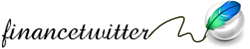

|

|

|

|

|

|
Comments
hello anonymous … glad you like the article … it’s always the intention of stocktube to share the possible ways of making money online out there …
cheers …
Your site really helps to learn more about the money making opportunities out there. Thanks and keep up the good work! 🙂
Hi Stocktube,
Allow me to link to this article to complement to your comprehensive PayPal Withdrawal Guide.
http://www.websitesolution.com/2008/04/15/paypal-experience-as-a-seller-part-i/
hello yowchuan,
go ahead and thanx for the link … hopefully your readers could benefit from it …
cheers …











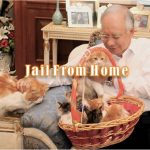




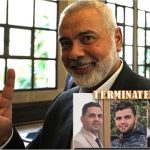




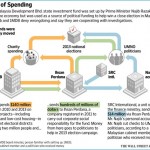
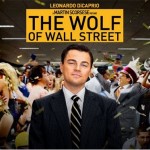



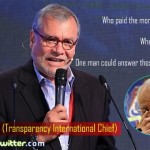
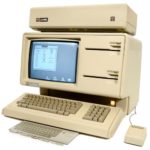

Stocktube
Though I am no blogger nor have I used paypal before, this is a great posting which will encourage potential bloggers who wish to make some pocket money to give financial blogging a try.
Thanks.
Outsider