Ever since Microsoft’s first Office release to Apple Mac users back in October 2010, everyone have been whining, bitching and wondering if there’ll be a new version. After all, Microsoft has brought the Office to iPad last year, not to mention OneNote for both Mac and iOS. A few weeks ago, iOS users were pampered with Outlook email app. There’re tons of users who hate Windows but love Office.
After waiting for almost 5-years, Microsoft has just announced a preview program – Office 2016 – for Mac users, finally. The sequence of the releases seems to indicate that Mac, or rather PC users, are not getting the priority as they had, prior to the revolution of smartphone and phablet. For now, the preview is free and you can download here. When the official release kicks in around the second half of 2015, it will require an Office 365 subscription.
Like Office 2013 for Windows, Microsoft is integrating its cloud storage services directly into Office 2016 for Mac. What this means is Office 365, OneDrive, OneDrive for Business, and Sharepoint are all integrated. In short, you can literally access any documents stored using OneDrive, of which you have modified with iPad or Windows notebook. Beside OneDrive, the apps also work with private SharePoints, and are optimized for retina displays.
The Office 2016 Preview updates all five apps in Microsoft’s office suite: Word, Excel, PowerPoint, OneNote, and Outlook. The suite requires that your Mac is running Yosemite. According to Microsoft, Office 2016 is designed to unify the look and feel of the applications across all platforms, so that no matter where you use Office – Windows, Mac, iOS, Android, Web – the way you work remains the same.
Word 2016 for Mac looks very similar with the iOS and Windows equivalents. There’s a new navigation pane to quickly flick between pages in Word documents, better dictionary support, and a style pane to apply styles to an entire document. While editing, you can see who is working alongside you and also see the changes those users are making in real time. Microsoft uses “cobalt syncing” technology to handle synchronization and change commitment.
Excel has more significant changes. If you’re a Windows user that switches between Mac and PC, the good news is the Excel keyboard shortcuts are now consistent between Mac and PC versions of Office. In a nutshell, if this is your first time using Excel on a Mac. Control-C copies text in a cell, and Control-V pastes it – business as usual. Now, this is a good justification to buy a new Mac, no?
Before you rush for the download, please note that your machines must be running Yosemite 10.10, at least. And yes, you can install and use this preview alongside your existing Office for Mac 2011. In case you’re not happy with the new Office 2016 preview, just uninstall it. But we doubt you would do that after some days playing with it.
Other Articles That May Interest You …
- Here Comes Wireless Charging, From IKEA Smart Furniture
- Revealed!! – What Bill Gates Would’ve Done If Microsoft Had Flopped
- Security Tips From Edward Snowden – Get Rid Of Facebook, Google & Dropbox
- Be Afraid, Be Very Afraid – Google Can Read Your Emails, And Remind You To Pay Bills
- Here’re 10 Fabulous & Cool Google Capabilities That You May Not Know
- Google Buys Motorola for $12.5B To Rival Apple iPhone

|
|
March 6th, 2015 by financetwitter
|
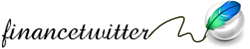

|

|

|

|

|

|







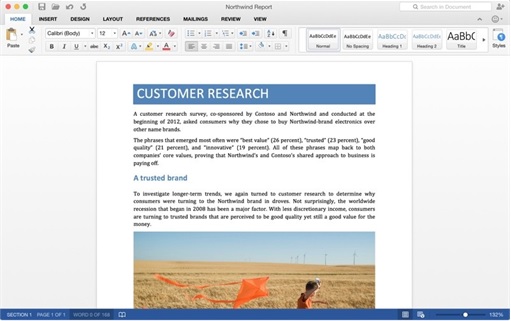
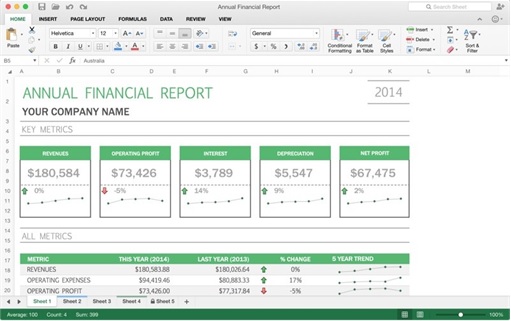
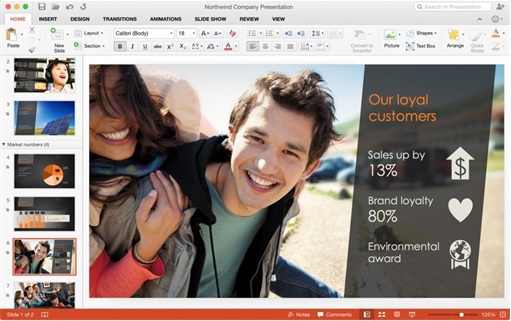
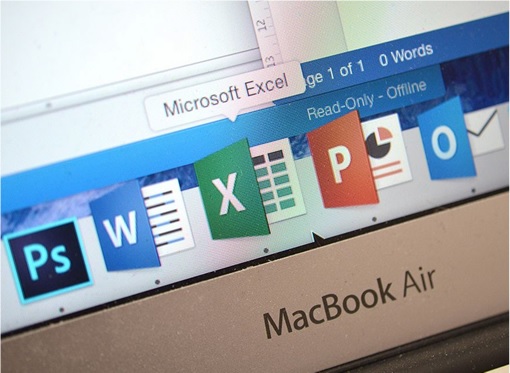














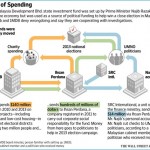
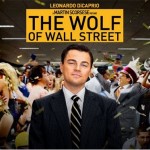



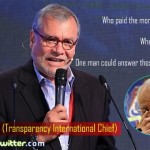
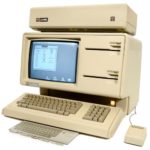

Comments
Add your comment now.
Leave a Reply