As much as you like to surf the internet for great information to either help you in your daily work or to do research for your blog, there is the possibility of your computer being exposed to other unfriendly parties. When your notebook or computer is online, your computer will constantly broadcasts your IP address, the identity which tied to your notebook, to the cyber world.
If you do not wish your IP to be tracked by other websites which might want to monitor your notebook with the intention of retrieving your personal info from your service provider, then you need to hide them. Hide My IP Address can help you, well, hide IP address using its specially created customized security module, which routes your requests through two separate anonymous high-speed servers.
Technically, the two anonymous servers are secure because the data transfer is done at a hardware level – meaning that the computer software, which sits on top of the hardware, running on the servers can’t read the data. In addition the company claims it doesn’t keep any log file and with zero logs, it means nobody knows who you are and you’re anonymous.
As long as your computer or notebook is running on Windows XP, Windows Vista, or Windows 95/98/NT/ME, the tool works for you. I wonder if it works for Mac computer as well. However it’s not free but with one time subscription, you’re entitled to 100% FREE upgrades for life plus lifetime support as well. And that’s really a good bargain.

|
|
August 26th, 2007 by financetwitter
|
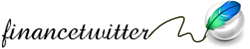

|

|

|

|

|

|








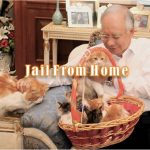




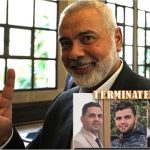






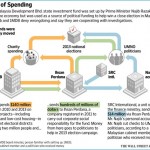
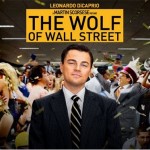



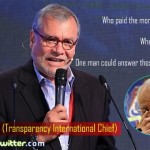
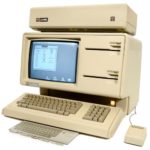

Comments
Add your comment now.
Leave a Reply