Everyone hates traffic, what more if you’re late for an important appointment, be it business or a date appointment. For some it’s the worst thing that can happen to their lives. Google Inc. (Nasdaq: GOOG, stock) has comes a long way from being just a search portal. Google’s offerings have since quietly crawling into our daily’s life and make it better. Recently Google has added the “Traffic” feature to its’ Google Map in order to allows public choose the best route so that he/she can avoid unnecessary traffic.
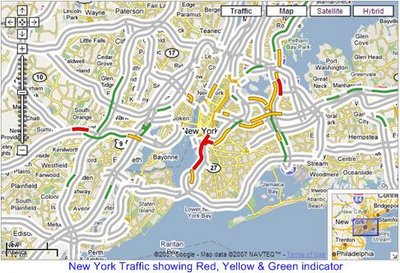
If you’re staying in U.S. Google offers the facility for more than 30 major cities. You can now see up-to-date traffic conditions to help you plan your schedule and route. For example if you’re in San Francisco, New York, Chicago, Dallas, you just need to click on “Traffic” button to show current traffic speeds directly on the map. The map will shows some route with different color indicators:
-
Red route means stop-and-go traffic
-
Yellow route means expect a slight delay on your appointment
-
Green route means you’re in luck because it’s a smooth sailing
# TIP: To view the traffic click link here to view San Francisco, New York, Chicago or Dallas
Other Articles That May Interest You …

|
|
March 4th, 2007 by financetwitter
|
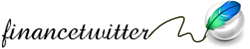

|

|

|

|

|

|







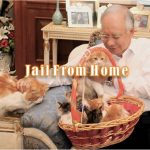




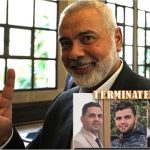







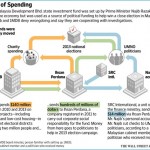
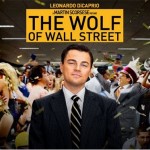



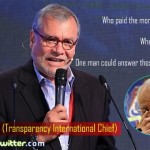
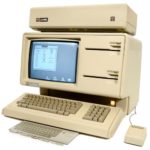

Comments
Add your comment now.
Leave a Reply